

| Administrator Guide > Account Origination Overview > Defining Models |
Models allow institutions to apply institution-wide new account policies. Models are assigned to each sub-product, and/or account product, to provide institutions with the ability to automate and standardize application processing.
The following models must be configured to process an account application:
 |
While not a Model, Account Products must be configured prior to defining Account Workflow Models in order for the screens assigned to each account product to populate within the Application Navigator. For more information, please see the Account Products topic within this guide. |
| Model | Description | ||
| Account Workflow |
Account Workflow Models provide institutions with the ability to increase the efficiency of the application process by ensuring only relevant screens appear within the workspace. In addition to assigning screens to the workspace, account workflow models enable administrators to create a roadmap for completing applications using screens.
|
||
| Account Decision |
Account Decision Models use business rules and matrices based on institution-wide new account policies and tolerances to automatically determine if an applicant meets criteria to attain an account at the financial institution.
|
||
| Account Validation |
Account Validation Models use business rules to ensure data within a non-member loan application matches an expected value prior to rendering a decision, generating documents, and issuing disbursement for a new account. Upon execution, the Validation rules assigned to the Account Validation Model automatically evaluate the data entered within an application and can be configured to issue an error, warning, or information message to prevent or continue the application process, as well as create a to-do for Disbursement, Post-Disbursement, and/or Post-Decline action items.
|
||
| Optional | |||
| Account Pricing |
Account Pricing Models use base rate totals, thresholds, and rules to determine account product interest rates. This is an optional model that can be assigned to each account product to execute rules during the Calculate process that automatically add any premiums, and/or subtract discounts, from the effective base rate assigned to the base rate table for the model. If none of the thresholds for the pricing model are reached, the calculated interest rate is populated in the Application > Account Product > Interest Rate field. If thresholds for the pricing model are reached, the system sets the Interest Rate field according to the thresholds.
|
||
Reference the diagram below for an overview of the model configuration process:
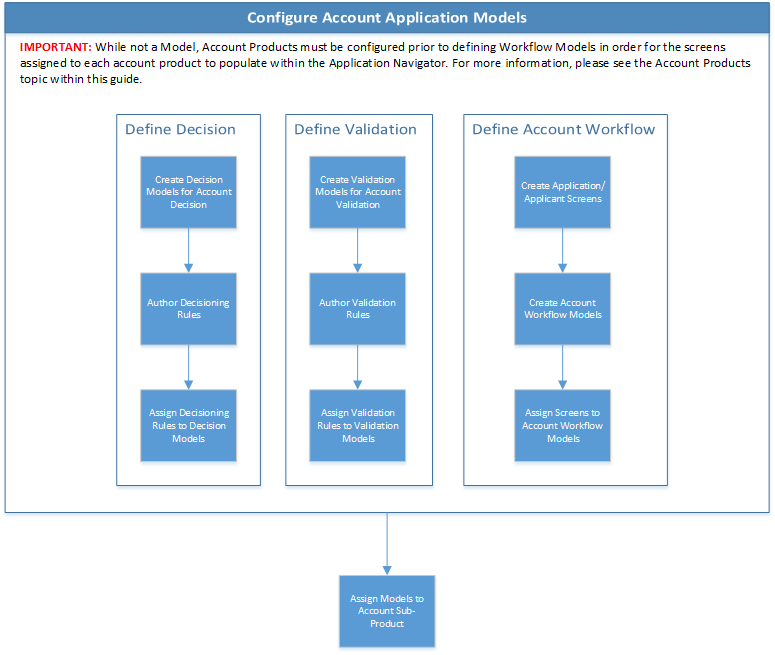
Once the Account Workflow, Decision, and Validation models are defined, they are assigned at the sub-product level in System Management > Origination > Account > Account Application Types:
 |
In addition to account application types, a validation model must also be assigned to each account product. |

If any pricing models are configured for account products, they are assigned at the account product level in System Management > Origination > Account > Account Products.